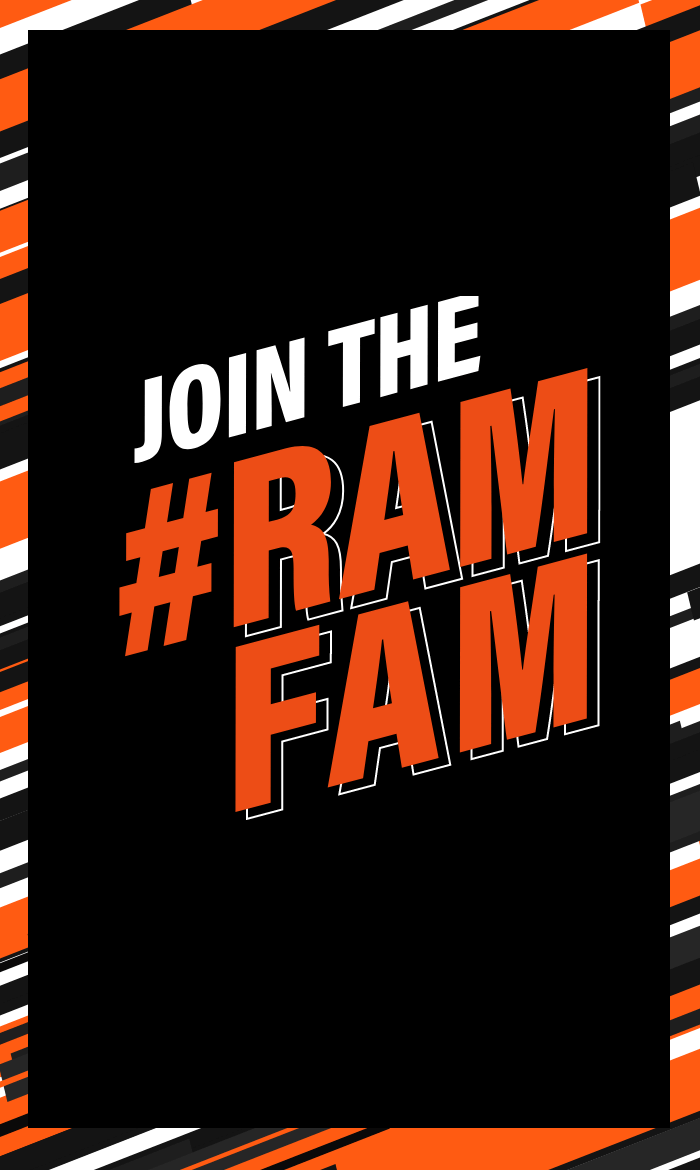ToolBox Order
These are the items you have selected.
You can send this list to Ramset for pricing and delivery details.

Contact Details
Thank you for your enquiry, a member of the Ramset team will be in contact.
ToolBox Order
Sorry… we can’t find anything in your toolbox. Go and add some items from the product pages.